Paying invoices with a credit card in Australia offers flexibility and convenience for businesses and individuals alike. Many companies now accept online payments through various methods, including credit cards.
You can often pay invoices directly from your email by clicking a "Pay Now" button, which saves time and helps avoid late fees.
Using a credit card to pay invoices can help manage cash flow and earn rewards points. But it's important to weigh up the benefits against potential fees. Some businesses might charge extra for credit card payments, so always check before proceeding.

Key takeaways
- Credit card payments for invoices offer quick and easy online transactions
- Weigh up rewards points against possible fees when choosing this payment method
- Check with the business about any extra charges for using a credit card
Using credit card payments for invoices in Australia
Paying invoices with a credit card can be a handy option for businesses of any size as it offers flexibility and can help with cash flow management.
Credit card payments for invoices work similarly to other credit card transactions. You provide your card details to the biller, who then processes the payment through their merchant account.
Many Australian companies now offer credit card payment options on invoices, like Xero. This can be done online or over the phone, depending on the biller's system.
Benefits of using credit cards for invoice payments include:
- Quick and easy transactions
- Potential rewards points
- Extended payment terms
- Improved cash flow
Keep in mind that some billers might charge a surcharge for credit card payments. This fee usually ranges from 0.5% to 3% of the transaction amount.
To set up credit card payments for your invoices, you'll need to connect a payment service to your accounting software. Popular options in Australia include PayPal, Airwallex, Stripe, and Square.
When choosing a payment processor, consider:
- Transaction fees
- Integration with your current systems
- Security features
- Customer support
Remember to check with your accountant about the tax implications of accepting credit card payments for your business.
Pros and cons
Credit cards can be a handy and rewarding way to pay invoices. They offer both benefits and potential issues for businesses and individuals.
Pros
Credit cards provide quick and easy invoice payments. You can pay bills using your credit card from anywhere with internet access. This can help you avoid late fees and keep good relationships with suppliers.
Credit cards often come with rewards programs. When paying invoices, you might earn frequent flyer points,cashback, or travel miles, which can add up to significant savings over time.
Using a credit card for invoices can improve your cash flow, even more so with a business charge card. You get extra time to pay off the balance before interest kicks in. This breathing room can be valuable for managing your finances.
Some credit cards with purchase protection also include extended warranties. These perks can be useful when buying goods or services through invoiced payments.
Cons
Credit card payments for invoices can come with fees. Some vendors charge extra to cover their processing costs. These fees can add up and eat into your profits or savings.
Interest charges are a risk if you don't pay off your credit card balance in full. High interest rates can quickly negate any benefits from using the card for invoice payments.
Relying on credit cards for invoices might lead to overspending and debt, which is easily one of the worst things you can do with a credit card. It's easy to lose track of your true financial position when you're not paying with cash or direct bank transfers.
Credit limits can be an issue for large invoices. If a payment exceeds your available credit, you might face declined transactions or over-limit fees.
Some suppliers don't accept credit card payments for invoices. This can limit your options and force you to use other payment methods for certain bills.
How to pay an invoice with your credit card
Paying invoices with a credit card involves setting up your card and processing payments correctly. These steps can help you manage your business finances and cash flow effectively.
1. Setting up a credit card for business use
To start using a credit card for invoice payments, choose a credit card that suits your business needs. Look for cards with low fees and good rewards programs. Compare options from different banks and select one with a credit limit that matches your spending.
Once you've picked the best credit card for your needs, apply online or at a branch. You'll need to provide business details and financial documents. After approval, activate your card and set up online banking access.
Create a system to track credit card expenses. This could be a spreadsheet or accounting software. Keep all receipts and match them to your statements each month.
2. Processing invoice payments via credit card
When you're ready to pay an invoice, check if the vendor accepts credit cards. Some may charge extra fees for card payments, so factor this into your decision.
If card payments are okay, you can usually pay online through the vendor's website or payment portal. You'll need to enter your card details and the invoice amount. Some vendors might ask you to call and give your card info over the phone.
Keep records of all payments. Save digital receipts or take screenshots of payment confirmations. This will help with bookkeeping and protect you if there are any payment disputes later.
Always pay on time to avoid late fees. Set reminders or use auto-pay features if available. This helps maintain good supplier relationships and keeps your credit score healthy.
Fees, charges, and interest rates
Paying invoices with credit cards can come with hidden fees and costs.
Merchant service fees
When you pay an invoice with a credit card, the business might add a surcharge of 1% to 1.5% to cover their costs. This fee varies based on the card type and merchant. Some businesses don't charge extra, while others set their own rates.
Before you pay, ask about any surcharges. If you're paying a large invoice, even a small percentage can add up. For example, a 1.5% fee on a $10,000 invoice would cost you $150.
Some ways to avoid these fees:
- Pay by bank transfer
- Use a debit card instead of credit
- Ask if the business offers fee-free payment options
Interest rates and grace periods
Standard credit card interest rates often range from 10% to 22% per year. You'll be charged interest if you don't pay your full balance each month.
Most cards have a grace period, usually around 55 days. You won't pay interest on purchases if you pay your bill in full by the due date. But this doesn't apply to cash advances.
Tips to manage interest:
- Pay your full balance each month
- Choose a card with a low interest rate if you carry a balance
- Set up automatic payments to avoid late fees
Remember, annual fees can range from $30 to $700+. You should choose a card that suits your spending habits and financial goals.